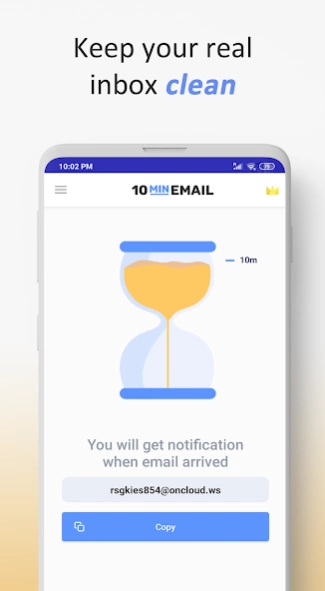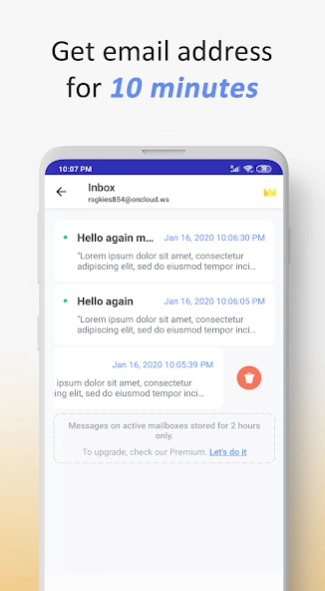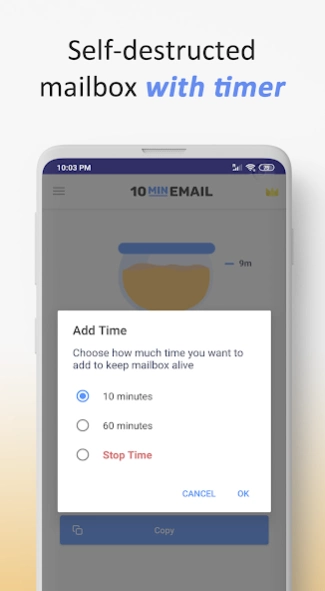10 Minute Mail - Temp Mail 2.39
Free Version
Publisher Description
10 Minute Mail - Temp Mail - Temporary disposable email address for 10 minutes
Instantly generate a disposable temporary email address that self-destructed after 10 minutes. The concept of Temp Mail perfectly visualised with an hourglass in our app.
► Why to use ?
Email address is necessary to perform many operations on the Internet. But, providing your real address to everyone who asked, you risk your inbox to be filled with thousands of unnecessary spam messages.
Revealing real email in unknown places, like public wifi or airports, will also compromise your privacy and security, put you in danger of phishing or malware attacks.
To avoid that and keep your inbox clear, use an instant temp mail address in our app to receive any incoming messages, including attachments. The generated address will expire after 10 minutes by default, but if you need it - you may extend the usage time.
► With Free version, you can :
✔ Create disposable temporary email address for 10 minutes
✔ No registration is required
✔ Copy TempMail address to Clipboard and use after in the place you want ( i.e. registration forms )
✔ Receive incoming emails to your disposable email address ( inbox )
✔ Receive push notifications when the new email arrived
✔ Read, download or delete emails inside the inbox
✔ Prolonged expiration time up for 10 minutes and 60 minutes
✔ Recover last 3 expired addresses from history
► With Premium version, your can get extra features, including :
✔ 100% No ads
✔ Expiration time full control - the user may add more time or even stop the timer to use the email address for a longer time.
✔ A dedicated set of premium domains - the email domains list is different on free and premium versions. On premium, the list of domains is more private; therefore, less blacklisted.
✔ Multiple Temp Mail addresses for simultaneous usage - the user may operate with many mailboxes at the same time. Generate new ones, change timers, switch between them, or delete anytime he wants.
✔ Custom names for email addresses - the user may select the name he wants (i.e., NAME@domain.com) across the whole premium domain list.
✔ Fully private addresses - extra security features applied, it allows to allocate all the email addresses to a specific user only. It makes mailboxes 100% private and secure.
✔ Extended storage for your emails and attachments
► USE OF ACCESSIBILITY FEATURES
Using AutoFill, you can fill in email addresses in apps or websites (when using a mobile browser). Accessibility Settings need to be enabled on your phone to use AutoFill. We don't collect any information except to autofill email addresses, so you can use it instead of opening our app and copying and pasting
Terms of Use: https://10minemail.com/terms-of-service-app
Privacy policy: https://10minemail.com/privacy-policy-app
► Contact us:
Feel free to send you question and suggestions to: support@10minemail.com or visit our website https://10minemail.com
About 10 Minute Mail - Temp Mail
10 Minute Mail - Temp Mail is a free app for Android published in the PIMS & Calendars list of apps, part of Business.
The company that develops 10 Minute Mail - Temp Mail is Privatix Limited. The latest version released by its developer is 2.39.
To install 10 Minute Mail - Temp Mail on your Android device, just click the green Continue To App button above to start the installation process. The app is listed on our website since 2024-03-12 and was downloaded 3 times. We have already checked if the download link is safe, however for your own protection we recommend that you scan the downloaded app with your antivirus. Your antivirus may detect the 10 Minute Mail - Temp Mail as malware as malware if the download link to com.tenminutemail is broken.
How to install 10 Minute Mail - Temp Mail on your Android device:
- Click on the Continue To App button on our website. This will redirect you to Google Play.
- Once the 10 Minute Mail - Temp Mail is shown in the Google Play listing of your Android device, you can start its download and installation. Tap on the Install button located below the search bar and to the right of the app icon.
- A pop-up window with the permissions required by 10 Minute Mail - Temp Mail will be shown. Click on Accept to continue the process.
- 10 Minute Mail - Temp Mail will be downloaded onto your device, displaying a progress. Once the download completes, the installation will start and you'll get a notification after the installation is finished.